Designing a booklet can be confusing when setting up the digital file to create a cohesive booklet once printed.
We’ve been there before! We produced the below graphics as a guide to setting up design files for print that will be folded or bound together.
AT A GLANCE
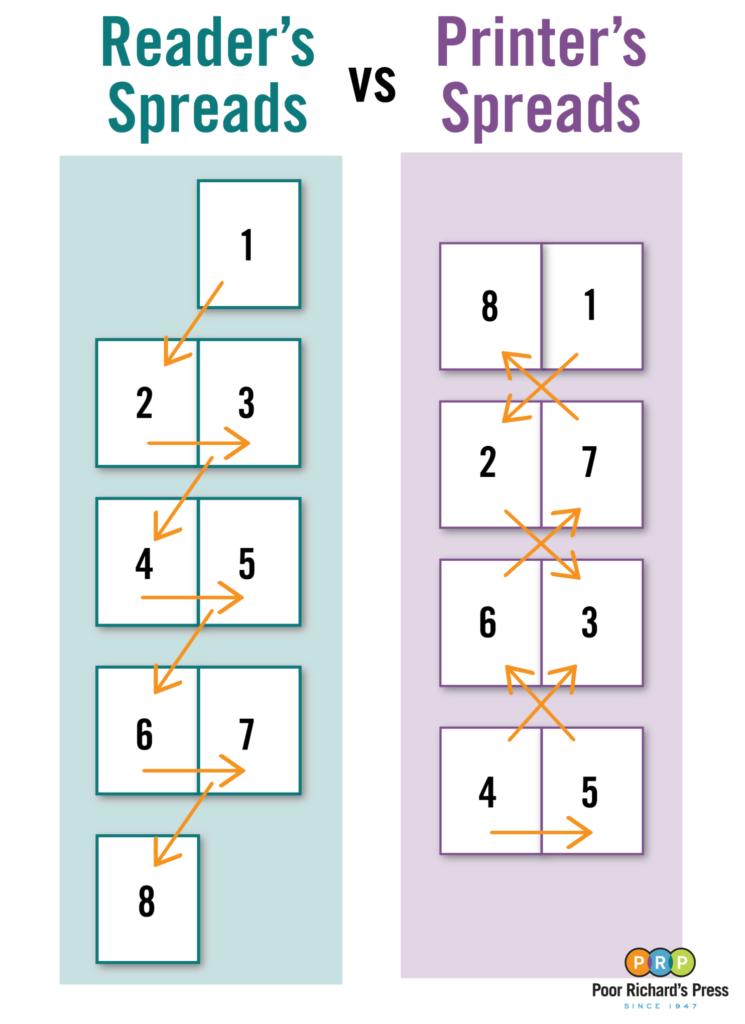
Reader’s spreads are commonly how design applications default their display, providing a consecutive layout that is easily interpreted and read from left to right, top to bottom, digitally.
Alternatively, Printer’s spreads are the correct setup for printing a book, catalog or pages that will be folded and bound. By setting them up in the design software this way, the front and back of the pages will become consecutive once printed and assembled.
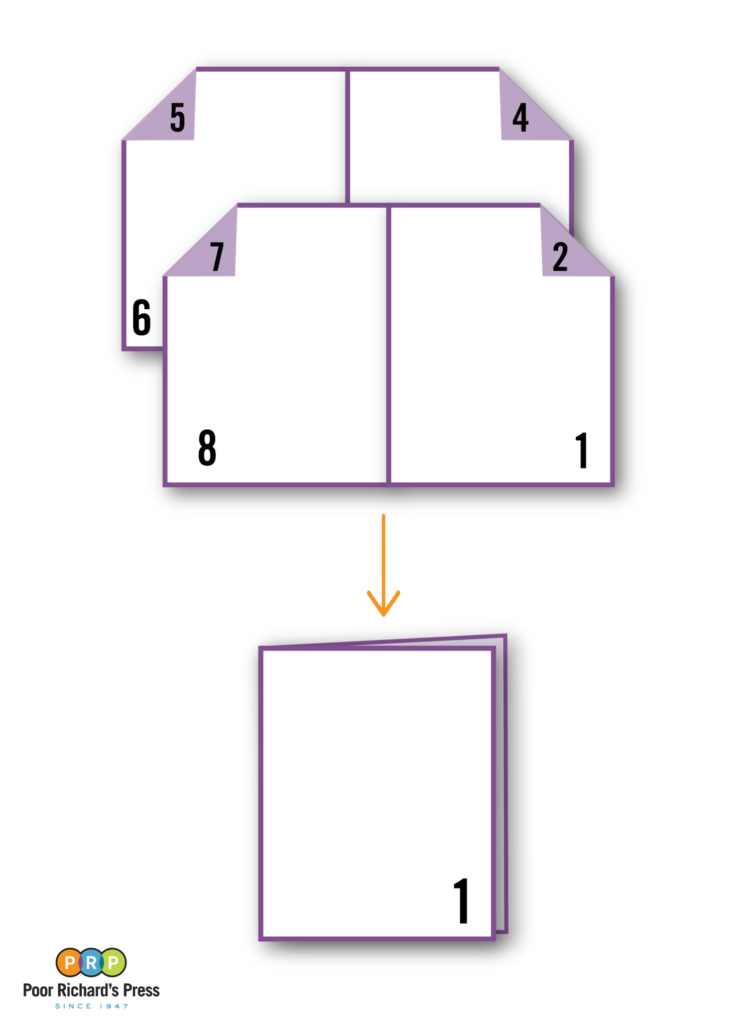
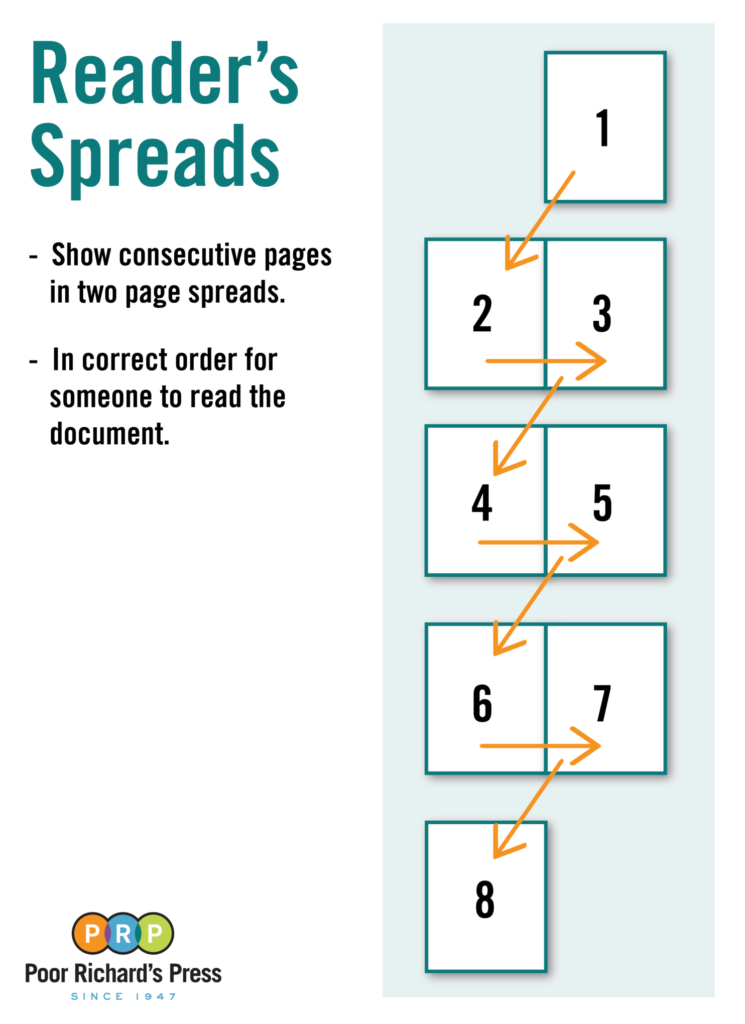
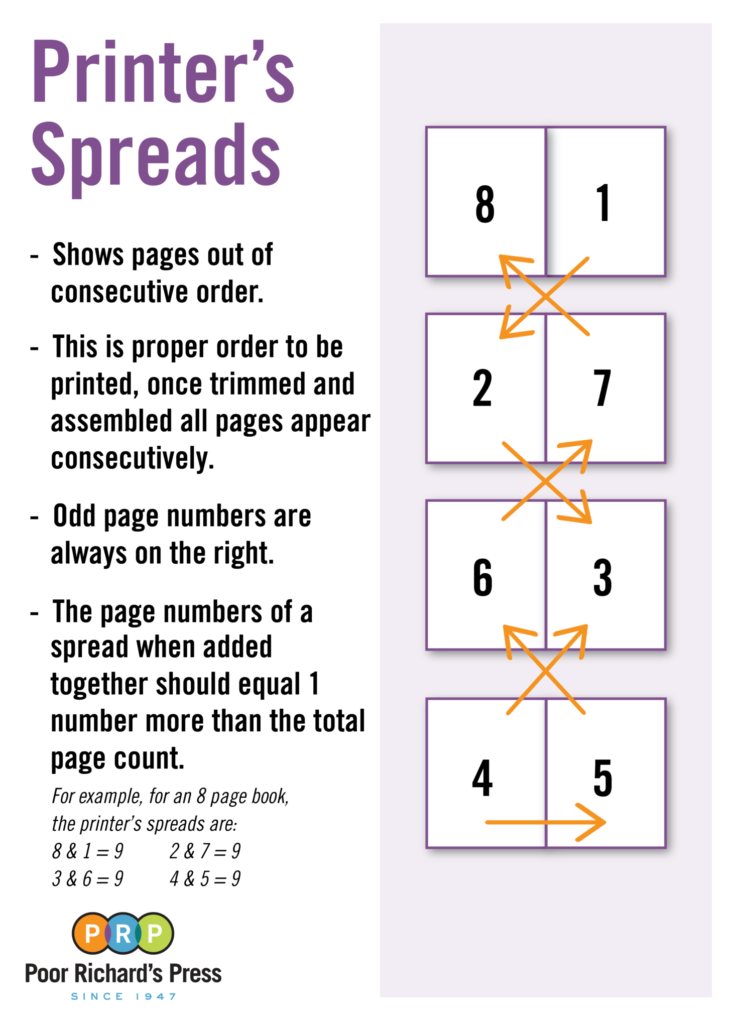
Use this Printer’s Spread graphic as a guide to setting up your pages for your next print catalog or booklet!
As always, our experts at PRP are here to help. If you still are feeling lost, simply export the file as “pages” rather than dealing with the layout of the “spreads.” Our software and print experts can take it from there!
